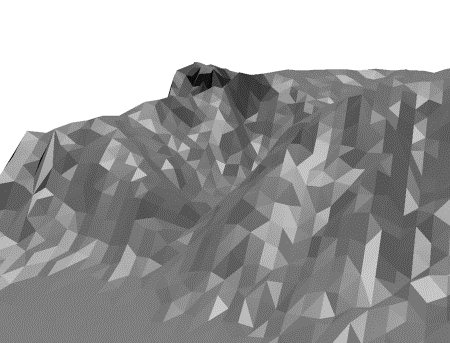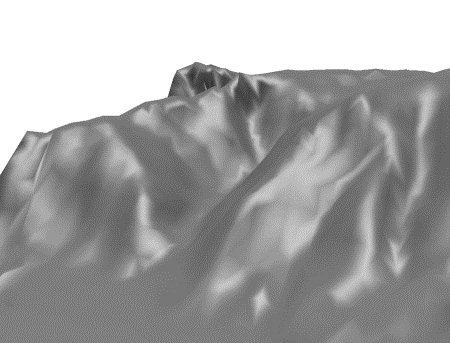Used to improve the
rendered quality of discrete polygons. To do this their normals are
calculated by averaging the normals of adjacent polygons, thereby softening
their otherwise harsh appearance. Applications where this is desirable include
digital terrain modeling and where approximated surfaces have been created,
usually as a result of translating a file.
Used to improve the
rendered quality of discrete polygons. To do this their normals are
calculated by averaging the normals of adjacent polygons, thereby softening
their otherwise harsh appearance. Applications where this is desirable include
digital terrain modeling and where approximated surfaces have been created,
usually as a result of translating a file.
The new normals are written to the selected polygons as
attribute linkage data. The polygons themselves are not modified.
You can access this tool from the following:
- Ribbon:
- Toolbox:
Visualization
| Setting | Description |
|---|
| Mode
|
Sets the operation to be performed:
- Attach — To select
the polygons that are to be included in the smoothing process.
- Detach — Remove
selected polygons from the smoothing process.
|
| Angle Tolerance
|
Sets the maximum angle between faces that are
smoothed. If the angle between two adjacent shapes is larger than the Angle
Tolerance value, the edge is not smoothed. (This setting is useful because a
typical model contains a set of faces with both sharp edges [that should not be
smoothed] and edges that should be smoothed.)
|
Note: Using the
Facet Smoothing tool
does not change the appearance of wireframe polygons. Only during the rendering
process is the smoothing effect evident.
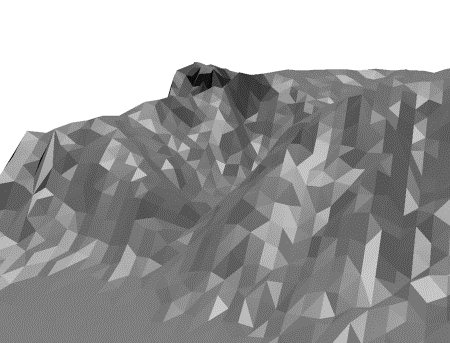
Rendered image
of a digital terrain model, in which the polygon mesh is clearly
visible.
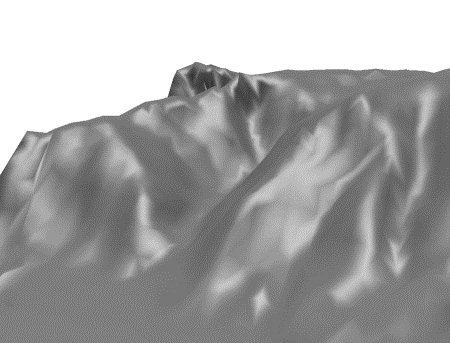
Same digital
terrain model after applying facet smoothing. The polygon mesh has been
smoothed during the rendering process.
Key-in:
RENDER
SHAPE
ICON
Note: Use the below Keyin
to remove facet smoothing:
Key-in:
RENDER
SHAPE
CLEAR
 Used to improve the
rendered quality of discrete polygons. To do this their normals are
calculated by averaging the normals of adjacent polygons, thereby softening
their otherwise harsh appearance. Applications where this is desirable include
digital terrain modeling and where approximated surfaces have been created,
usually as a result of translating a file.
Used to improve the
rendered quality of discrete polygons. To do this their normals are
calculated by averaging the normals of adjacent polygons, thereby softening
their otherwise harsh appearance. Applications where this is desirable include
digital terrain modeling and where approximated surfaces have been created,
usually as a result of translating a file.