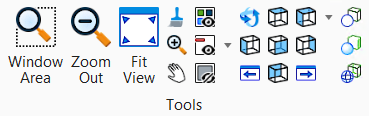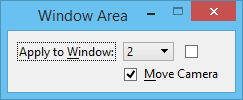Used to define the boundaries of a rectangular area of the active model to be displayed within a view.
Used to define the boundaries of a rectangular area of the active model to be displayed within a view.
You can access this tool from the following:
- Ribbon:
- Ribbon:
- Ribbon:
- Ribbon:
- View control bar
- Toolbox:
View Control
| Setting | Description |
|---|
| Apply to Window |
If on, sets the destination view window. The chosen view window opens, if necessary.
- If Window Area is selected in a view control bar, Apply to Window is automatically turned on and set to that view.
- If Window Area is selected in the View Control toolbox, Apply to Window dynamically updates as you move the pointer. The updating continues until you choose a destination view, either by turning on Apply to Window or by entering the first data point.
|
| Move Camera |
If on, the entire camera (including the eye point and target) moves when you zoom in to the view. If off, only the camera's target point moves and the eye point remains fixed. |
Key-in:
WINDOW
AREA
EXTENDED
Key-in:
WINDOW
ORIGIN (WO=)
<
$ |
<view_coordinates>
>
 Used to define the boundaries of a rectangular area of the active model to be displayed within a view.
Used to define the boundaries of a rectangular area of the active model to be displayed within a view.