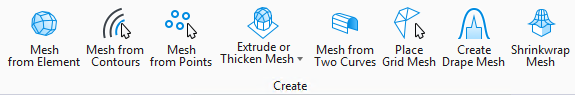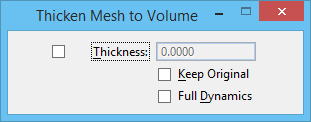Thicken Mesh to Volume
 Used to create a volume from an open mesh using an offset.
Used to create a volume from an open mesh using an offset.
You can access this tool from the following:
| Setting | Description |
|---|---|
| Thickness | If on, a thickness value can be entered in the tool settings or the thickness value will be entered with AccuDraw. |
| Keep Original | If on, the original element is retained. If the element is in a reference file, the referenced element is retained. If off, the original element is not retained and only the mesh volume is created. |
| Full Dynamics | If on, the mesh volume results are displayed during placement. If off, the mesh volume results will display after placement. It is recommended when working with large mesh volumes that the report generate after placement. |