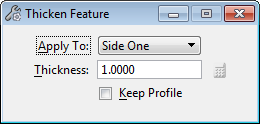Thicken Feature
Used to add thickness to an existing surface. This is useful when the initial model is a single surface containing other features such as holes and blends.
| Setting | Description |
|---|---|
| Apply to | Defines how the thickening is applied to the existing surface. |
| Thickness | Defines the depth of the thickening, normal to the surface. |
| Equation icon | Becomes active when the surface is selected. Opens a dialog that optionally lets you define the thickness setting with a variable. For more information, see Variable Design Modeling and Constraints. |
| Keep Original | If on, the original surface is retained in the model. |