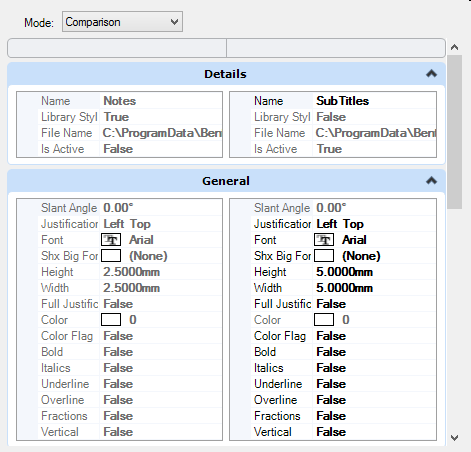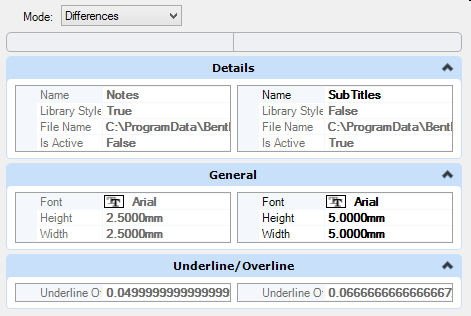Text Styles Dialog, Advanced Tab
Contains controls for setting text styles. Many of these controls are also found on the Text Styles dialog tabs. The Advanced tab includes additional controls.
| Setting | Description |
|---|---|
| Mode | Controls how advanced text styles settings display. When you select two styles in the Text Styles list box, this control is enabled. |
| Details | Displays the general properties of the selected text style such as File Name. |
| General | Contains controls identical to those on the General tab, with some additional settings. |
| Spacing | Contains controls identical to those on the Spacing tab, with some additional settings. |
| Underline/Overline | Contains controls identical to those on the Under/Overline tab, with some additional settings. |
| Background | Contains controls identical to those on the Background tab, with some additional settings. |