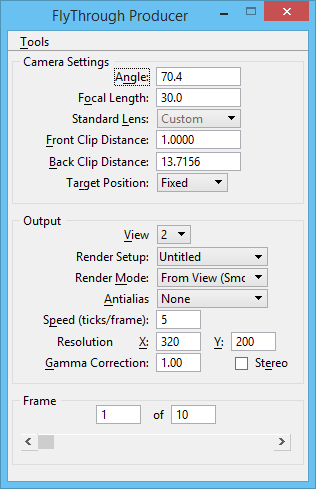FlyThrough Producer Dialog
| Setting | Description |
|---|---|
| Camera Settings Section | The Camera Settings Section contains controls that are used to define the characteristics of the virtual camera’s "lens" and "target." |
| Output Section | The Output Section contains controls that are used to specify the source view and to affect the general appearance of the sequence during playback in the Movies window. |
| Frame Section | The Frame Section has settings related to the frames in a sequence. |
| Tools menu > Define Path | Used to define the path the camera follows through the sequence. Before choosing this item, you must first place a line, line string, arc, ellipse, curve, or B-spline curve to define the path the camera is to travel. (To have the path be invisible in the sequence, place the path as a construction element.) |
| Tools menu > Preview > Camera | Displays the location of the camera position and viewing volume at each position along the camera path without recording the sequence. |
| Tools menu > Preview > View | Displays each frame in the output view without recording the sequence. |
| Tools menu > Record… | Opens the Record Sequence dialog , which is used to set the file format and number of colors for a sequence and to record the sequence. |