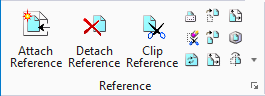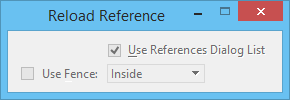Reload Reference
 Used to reread and redraw a referenced model.
Used to reread and redraw a referenced model.
You can access this tool from the following:
When selected, the product checks to see whether the file size or file time has changed for the referenced model before reloading. If these have not changed, the file is not reloaded.