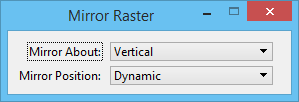Used to mirror the selected raster image horizontally, vertically, or diagonally. Additionally, you can specify the axis about which the image is mirrored. Only one image at a time may be mirrored.
Used to mirror the selected raster image horizontally, vertically, or diagonally. Additionally, you can specify the axis about which the image is mirrored. Only one image at a time may be mirrored.
You can access this tool from the following:
- Ribbon:
- Toolbox:
Raster Control
You can select the required raster image prior to selecting the Mirror tool, or you can select the Mirror tool first and then select the raster image interactively.
Note: This tool is no longer blocked when more than one raster is selected.
| Setting | Description |
|---|
| Mirror About |
Lets you choose, via an option menu, how to mirror the raster image.
- Vertical — Mirrors the image about a vertical axis.
- Horizontal — Mirrors the selected image about a horizontal axis.
- Line — Mirrors the image about a user-defined line.
|
| Mirror Position |
Lets you define the mirror position, via an option menu.
- Dynamic
- Image Center
- Image Extent Center
|
Key-in:
RASTER
TOOLMIRROR
 Used to mirror the selected raster image horizontally, vertically, or diagonally. Additionally, you can specify the axis about which the image is mirrored. Only one image at a time may be mirrored.
Used to mirror the selected raster image horizontally, vertically, or diagonally. Additionally, you can specify the axis about which the image is mirrored. Only one image at a time may be mirrored.