| Save Preferences |
Saves the changes made in the dialog. |
| Enable Selected |
Turns on the selected unit type. |
| Disable Selected |
Turns off the selected unit type. |
| Import Preferences |
Opens the Import Preferences dialog. In the Import Preferences dialog, you can select the file from which you want to import the preferences. |
| Drag a column header and drop it here to group by that column |
Dragging a column header from the list box into this area groups the units by that column.
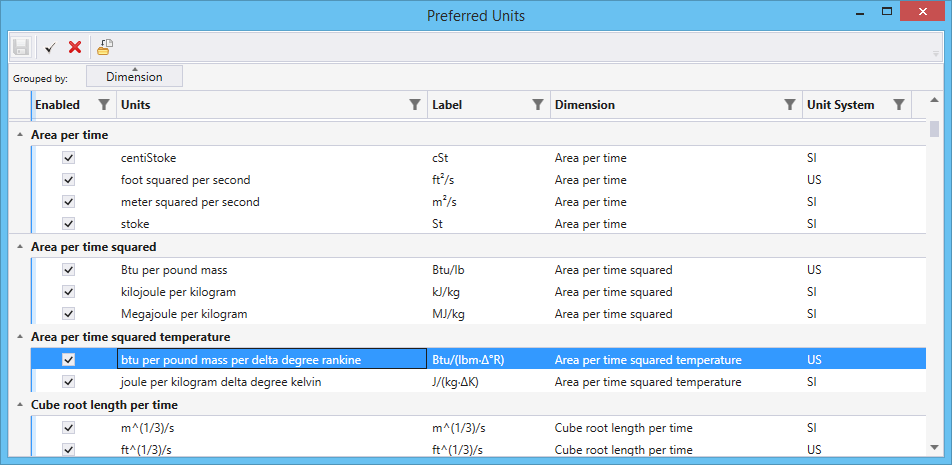
Unit types grouped by Dimension
|
| Units list box |
Lists the units types. For each unit type, following columns are displayed by default:
- Enabled - If the check box in this column is turned on, the respective unit type is selected.
- Units - Name of the unit type.
- Label - The label that is displayed in the Units property.
- Dimension - The dimension of the unit. For example, meters, inches, and miles are "Length"; acres and square meters are "Area"; and so on. Units within a dimension share a common base unit.
- Unit System - The type of unit system assigned to the unit type.
|
