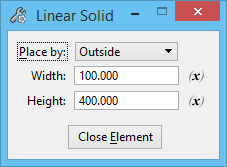Linear Solid
 Used to create a wall like solid (rectangular section) by defining its alignment.
Used to create a wall like solid (rectangular section) by defining its alignment.
You can access this tool from the following:
| Setting | Description |
|---|---|
| Place by | Sets the position of the line defining the alignment of the linear solid. |
| Width | Defines the width of the rectangular section of the solid. |
| Height | Defines the height of the rectangular section of the solid. |
| Variable Link | Let's you use an existing variable to set the input value, defined in the Variables dialog. |
| Close Element button | Closes the element such that the last point and the first point are coincident. |