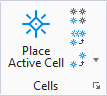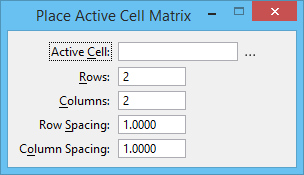Place Active Cell Matrix
 Used to place a matrix of the Active Cell. The cells are placed at the Active Angle and Active Scale on the same level(s) as in the cell definition, unless it is a point cell. Point cell components are placed on the Active Level.
Used to place a matrix of the Active Cell. The cells are placed at the Active Angle and Active Scale on the same level(s) as in the cell definition, unless it is a point cell. Point cell components are placed on the Active Level.
The Active Angle and Active Scale can be set in the Design File Settings dialog ( ). The Active Level is set in the Attributes ribbon group.
You can access this tool from the following:
| Setting | Description |
|---|---|
| Active Cell | Sets the Active Cell, which can be keyed-in here or set by clicking the Set Active Cell icon in the Cell Library dialog ( dialog launcher). |
| Browse Cells | Opens the Cell Libraries dialog for purposes of placement of a different active cell. |
| Rows | Sets the number of rows. |
| Columns | Sets the number of columns. |
| Row Spacing | Sets the space, in working units, between rows. |
| Column Spacing | Sets the space, in working units, between columns. |