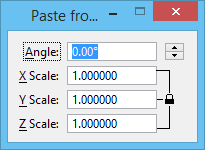Paste from Clipboard Dialog
Copies the contents of the Clipboard to the design.
You can access this dialog from the following:
After choosing Paste, you must enter a data point to place the element(s).
| Setting | Description |
|---|---|
| Angle | Sets the angle at which the copied item is to be pasted into the design. |
| X Scale | Scale factor along view x-axis (horizontal). If a scale factor is 0-1 (for example, 0.25), size in that direction is decreased; if a scale factor is greater than 1, size in that direction is increased. |
| Y Scale | Scale factor along view y-axis (vertical). |
| Z Scale | Scale factor along view z-axis. |