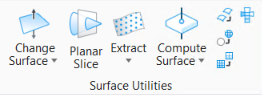Change Surface Normal
 (3D only) Used to change the surface normal direction for a surface (cone, extruded surface, surface of revolution, or B-spline surface).
(3D only) Used to change the surface normal direction for a surface (cone, extruded surface, surface of revolution, or B-spline surface).
You can access this tool from the following:
This tool can be used with a selection set. If used with a selection set, the different elements can be changed by clicking the arrow handle. All the elements can be changed by pressing the <Ctrl> key and clicking an arrow handle.