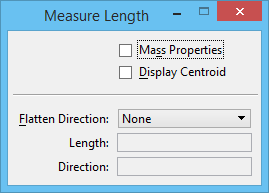Measure Length
 Used to measure the length
of an element(s) and analyze mass properties. For a closed element or a
surface, the length of the perimeter or wireframe geometry is measured.
Used to measure the length
of an element(s) and analyze mass properties. For a closed element or a
surface, the length of the perimeter or wireframe geometry is measured.
Measurements of referenced perspective saved views are not supported.
| Setting | Description |
|---|---|
| Mass Properties | If on, the Mass Properties window displays the mass property analysis. |
| Display Centroid | If on, a graphic crosshair that represents the center of mass for the measured element(s) is displayed. |
| Flatten Direction | Sets how measurements for the length are reported.
|
| Length | Displays the length measured. |
| Direction | Displays the angle measured. |