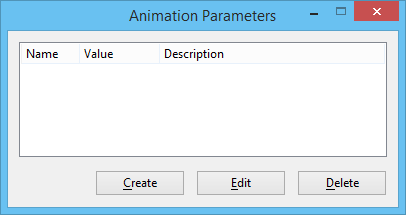Animation Parameters Dialog
Used to create, edit and delete animation parameters.
| Setting | Description |
|---|---|
| Create | Opens the Create Parameter dialog, which is used to define a custom parameter. |
| Edit | If a parameter is selected in the list box, opens the Edit Parameter dialog, which is used to edit a parameter. |
| Delete | Deletes the selected parameter and removes it from the list box. |
| Name | Lists the names of existing animation parameters. |
| Value | Lists the values of existing animation parameters. |
| Description | Lists the descriptions of existing animation parameters. |