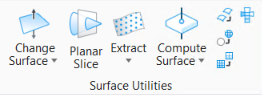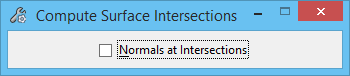Compute Surface Intersections
 (3D only) Used to find the intersection point between elements. Example: find the intersection between a line or curve and a surface, solid or mesh element.
(3D only) Used to find the intersection point between elements. Example: find the intersection between a line or curve and a surface, solid or mesh element.
You can access this tool from the following:
The intent of the tool is to find an intersection between a face of a surface, solid, or mesh element and a non surface, solid, or mesh element line or curve. If a line or curve intersects a face element, then a normal line can be computed using the Normals at Intersection toggle.
The tool can also be used to find intersection points between a line and a curve. Projection intersections will not be computed. Only intersections within the bounds of the element are computed.