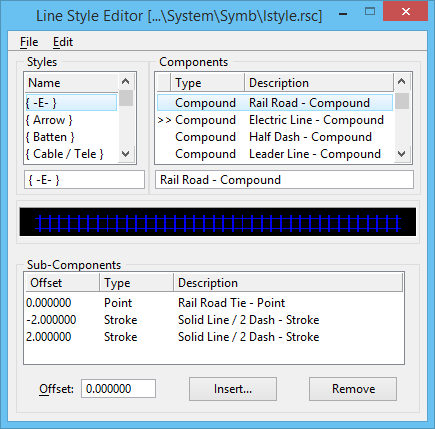Line Style Editor Dialog, Sub-Components Section
Lists offsets, types, and descriptions of all sub-components of the compound component selected in the Components list box.
These controls are visible only while a compound component is selected in the Components list box.
| Setting | Description |
|---|---|
| Offset | Sets the distance, in master units measured perpendicularly from the work line, by which the component is displayed parallel to the work line. If Offset is zero, the selected component is displayed on the work line. |
| Insert… | Opens the Select Component dialog, which is used to select a sub-component to insert in the compound component selected in the Components list box. |
| Components | Lists types and descriptions of all line style components in the open line style library. Click the column header to sort alphabetically. |
| Remove | Removes the sub-component selected in the Sub-Components list box from the compound component selected in the Components list box. |