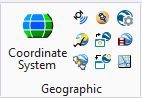Export Google Earth (KML) File
 Used to export design geometry to Google Earth. Location of the geometry in Google Earth can be defined as follows:
Used to export design geometry to Google Earth. Location of the geometry in Google Earth can be defined as follows:
- Created a Placemark in Google Earth.
- Use the Define Placemark Monument tool to associate the Placemark to a monument in your model.
- If no Placemarks are included in the model then the geographic location of the model’s origin is defined from the latitude and longitude settings for Solar Lighting, in the Light Manager dialog.
Settings that affect the export of a model are contained in the Google Earth Settings dialog.
When exporting, the KMZ file type is used. This is a compressed version of KML. Both file types are recognized and extracted automatically by Google Earth. Typically, KML documents are fairly large, so the compressed form is used.
You can control the default directory for the output KML files by setting the configuration variable MS_KMLOUT. If this variable is not set, the output directory defaults to the current DGN file location.
Geometry is exported as WYSIWYG (what you see is what you get). That is, the view attributes and level settings are taken from the active view. If Render Mode is set to From View, in the Google Earth Export Settings dialog, then the display mode also is taken from the active view. It is, therefore, important to set up the view as you would like it to display in Google Earth. Output should be minimized to include only necessary data. The display of unnecessary levels should be turned off. If text and dimensions are to be excluded from the output file then their view attributes should be disabled.
Typically, Wireframe display mode is appropriate for 2D models, while for most 3D models it is desirable to set the output display to Smooth.