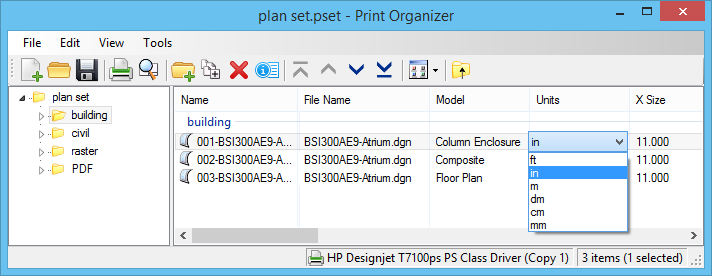Using the In-Place Editing Feature
The in-place editing feature allows you to edit a single print definition property for one or more print definitions. This is accomplished by editing the print definition property in Print Organizer's right pane.
In order to use the in-place editing feature, you must set Print Organizer’s view mode to Details (). In Details mode, the right pane displays print definitions in tabular form, where each row is a print definition and each column is a print definition property value.
To edit a property for one or more print definitions, select the print definition(s) and double-click the property value to change its value. Some properties require you to type in the property value while others display a drop-down list box with the available choices.
If the property you want to modify is not listed in Print Organizer's right pane, you can use the Show/Hide Columns dialog to turn columns on or turn columns off and to reorder column headings.