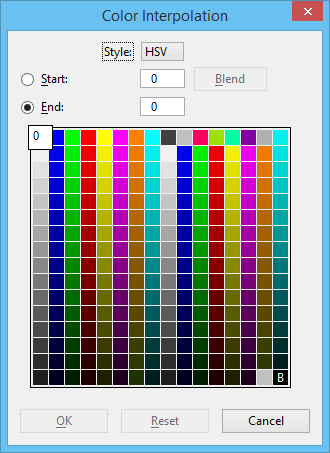To Interpolate Colors
-
From the Edit menu in the Color Table dialog, choose Interpolate Colors.
The Color Interpolation dialog opens.
- From the Interpolation Style option menu, choose RGB (Red, Green, Blue) or HSV (Hue, Saturation, Value).
- Turn on Start Color and select the starting color by clicking it in the color palette.
- Turn on End Color and select the ending color by clicking it in the color palette.
- To start interpolation, click the Blend button.
- (Optional) Repeat steps 2–5 for other color ranges.
-
Click the OK button to accept the color table modifications and return to the Color Table dialog.
Note: During this procedure, you can double-click colors to manually modify them, using the Modify Color dialog.