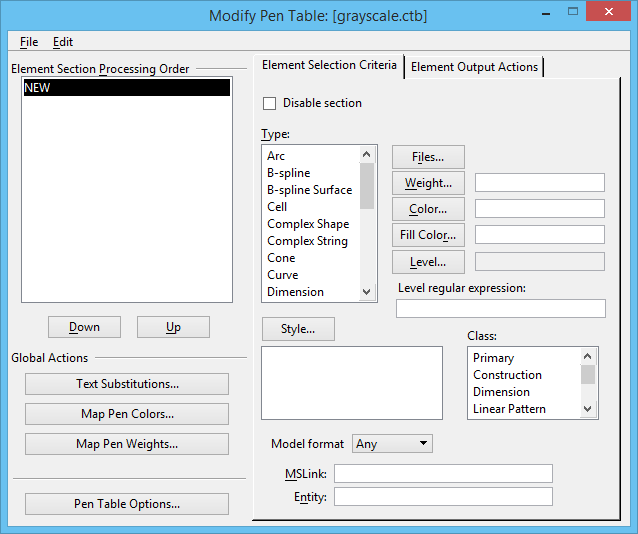To Import a CTB Plot Style
- Open a DWG file.
-
Select .
The Print dialog opens.
-
Select .
The Select Pen Table File dialog opens.
- From the list box, select the CTB file (*.ctb), then click Open.
-
Select .
The Modify Pen Table dialog opens.
-
From the Modify Pen Table dialog, click Map Pen Colors.
The Map Design Colors to Output Pen Symbology dialog opens and displays the current settings for the pen mappings.
- Select a design color and click Edit to modify the output settings, if necessary.
- (Optional)
Close the Edit Pen Maps dialog, the Map Design Colors to Pen Symbology dialog, and the Modify Pen Table dialog.
The Print dialog is open.
-
Click the Preview icon.
The drawing preview is updated in the Print dialog.
- Click the Print icon.
- Close the Print dialog.