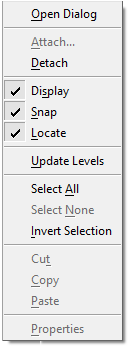Basic Reference Manipulation
The Level Manager dialog tree has a pop-up menu that allows you to do basic manipulation of references. Right-clicking in the selection tree allows you to do the following:
| New menu items | Description |
|---|---|
| Open Dialog | Opens the References dialog. |
| Attach | Opens the Attach Reference dialog to attach references. |
| Detach | Detaches the selected reference attachment(s). |
| Display | Toggles the display bit of the selected references. |
| Snap | Toggles the display bit of the selected references. |
| Locate | Toggles the display bit of the selected references. |
| Update Levels | Updates the display of the selected levels. |
| Select All | Selects all attached reference. |
| Select None | Deselects all attached references. |
| Invert Selection | Selects all unselected and deselects all selected references attached to the Master file. |
| Cut | Cuts a level from its present location on the level list to be placed in a different location. |
| Copy | Copies a level from its present location on the levels list to a different location. |
| Paste | Places a level in the selected location on the levels list. |
| Properties | Opens the Design File Settings dialog, which is used to set the preferences of the filter. |