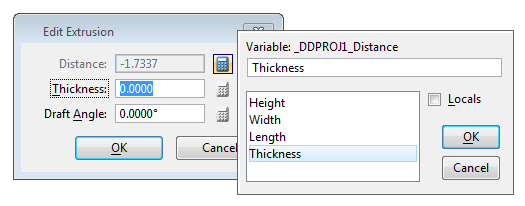To Assign a Global Variable to a Solid's Height
-
In the Modify Feature toolbox, select the Modify Parametric Solid or Feature tool.

-
Turn off Edit Solids About ID Point.
This ensures that modifications will be taken about the cell origin.
-
Select the solid and accept with a data point.
The Edit Extrusion dialog opens.
-
Click the Equation icon to the right of the Distance field.
A variable input dialog opens.
-
Double-click the variable Height, so that it appears in the input field, then click OK.
The Distance field in the Edit Extrusion dialog now is greyed out, and may only be edited by first clicking the Calculator icon.
- In the Edit Extrusion dialog, Click OK.