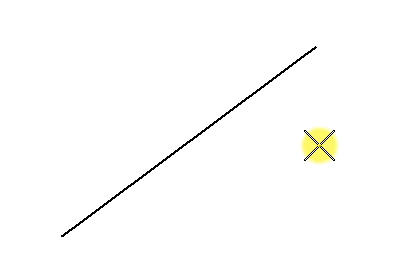To Select the Midpoint of an Element (with AccuSnap)
- Select MidPoint Snap mode.
-
Move the pointer over the required element.
AccuSnap displays the element's midpoint location.
- If necessary, using the tentative hint as a guide, move the pointer toward the required snap point until the tentative snap point marker displays.
- Enter a data point to accept the tentative snap point.