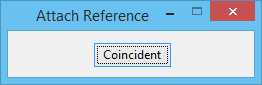To Attach a Reference by Using Standard Views
-
Click the Attach Reference icon (
).

- In the Attach Reference dialog, select the file that contains the model to attach as a reference.
-
From the Attachment Method option menu, select Interactive and click Open.
The Reference Attachment Properties dialog opens.
- In the Reference Attachment Properties dialog's Orientation list box, expand Standard Views.
- Select one or more of the standard views and click OK.
- Do one of the following: