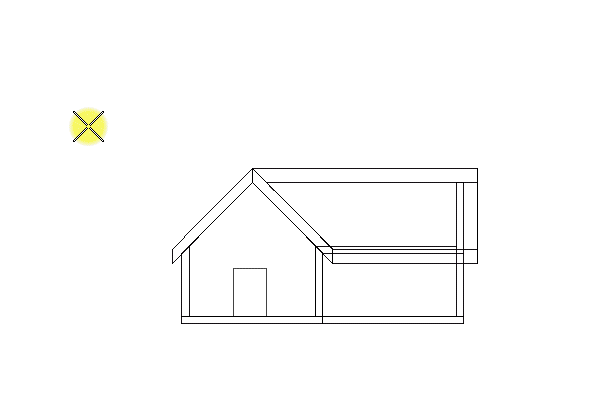To Place a Section Callout
- Select the Place Section Callout tool.
- (Optional) Select the Drawing Seed and Height settings.
-
Turn off the Create Drawing check box.
Note: If the Create Drawing check box is turned on, the Create Drawing dialog opens for creating a saved view and automating dynamic views.
- Enter a data point to define the starting point for the section callout.
- Enter a data point to define the ending point.
-
Enter a data point to define the direction and depth of the callout.
The section callout is placed.