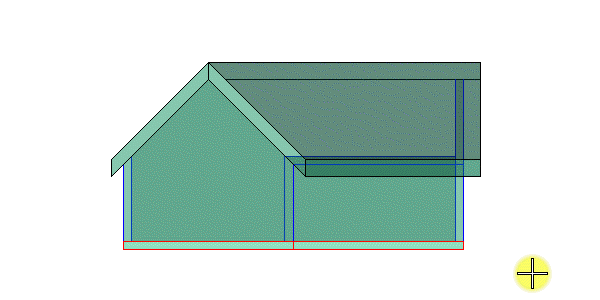To Apply a Clip Mask by Two Points
- Select the Clip Mask view control.
- In the tool settings, click the Apply Clip Mask By Two Points icon.
-
Enter 2 data points to define diagonally opposite corners of a rectangular clip element.
If only one view is open, then the clip mask is applied.
- If more than one view is open, enter a data point in the view to which clipping is required.