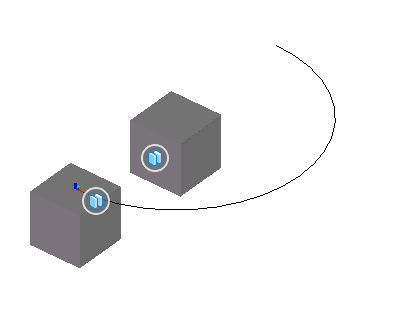Animating 3D Constrained Geometry
The Animation Producer utility has been enhanced to respect the 3D Constraints applied to 3D elements when they are animated. This adds a new scope to the visualization of 3D design and modeling. While working with parametric modeling, your designs may consist of 3D constraints. You can produce animation sequences with these constrained geometries without losing the relations and associations created by the constraints. So, when the animation sequence is played, you will see that the constrained elements move or act in a collaborative way to keep the constrain rules applied on them.
Lets take a parallel 3D constrained geometry, where one face of a cube is constrained to be parallel to another cube's face. When you animate this geometry with one of the cubes as an actor moving in a defined path, the other cube will move to follow the face it is constrained to.