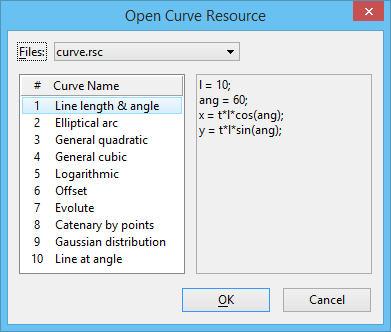To Place a Predefined Curve
- Open the Curve by Formula dialog ( split button).
-
In the Curve by Formula dialog, select File > Open File.
The Open resource file dialog opens.
-
Select a curve library file and click Open.
The Open resource file dialog closes and the Open Curve Resource dialog opens for the selected resource.
-
Select a curve in the list box and click OK.
The Open Curve Resource dialog closes and the selected curve's defining equations are listed in the Curve by Formula dialog.
- (Optional)
Edit values in the equation that defines the curve.
- From the Create As list, select Bspline or Line String as the element to place.
- Click Place.
-
Enter a data point to define the curve's origin.
The curve is defined relative to the coordinate system of the view in which this data point is entered.