To Move a Node Point in a B-spline Curve
-
Select the Edit Nodes tool (
).

-
Select the Edit Node Points by Dragging icon.
-
Select the B-spline curve.
-
Select the node to adjust.
-
Drag the node to its new location.
-
Enter a data point to accept the change.
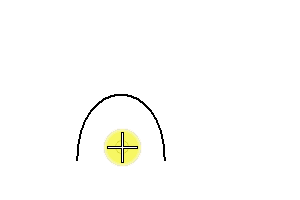
Moving a Node Point in a B-Spline Curve

