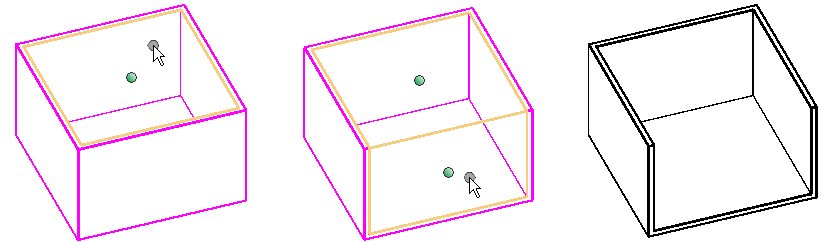To Remove Additional Faces from a Thin Shelled Solid
-
Use the Element Selection tool to select the solid at an open face.
The solid highlights, with a green handle displayed at the center of the open face.
-
Click on the handle.
The handle changes color to yellow.
-
Move the pointer to the face to remove.
The face highlights.
-
Enter a data point to select the face.
A green handle appears on the face.
-
Accept with a data point.
The face is removed.