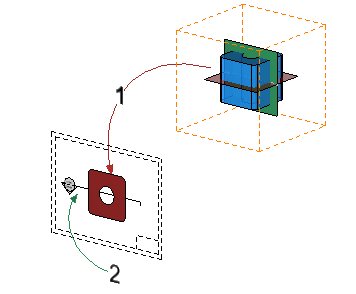Placing a Section Callout
You can place callouts to identify a section view on a sheet using the Place Section Callout tool.
You can directly place a section callout on sheet without selecting any reference. The section callout searches for its first intersecting reference and creates a section view in that referenced model. When you create a section callout selecting the Create Drawing check box, the Create Drawing dialog opens. Selecting the Create Drawing Model and Create Sheet Model check boxes in the Create Drawing dialog creates a section view which is placed in a drawing model and the drawing model is in turn attached in a sheet model. The section callout is placed on the sheet but the section view is part of the design composition.