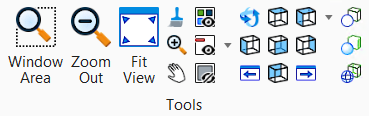To Use the Ribbon Group Pop-up to Select a View Control
- With the screen pointer in a view, press (and hold down) the <Shift> key.
-
Click the Reset button.
The Tools ribbon group pop-up menu is activated at the screen pointer location. It contains the frequently used view tools.
-
Select the item that corresponds to the view control you want to select.
The view control is selected.