To Close a Mesh Element to a Volume
- Select the Close Mesh Voids tool.
- Turn off Perimeter Less Than.
- Select the mesh element.
- (Optional)
Do one of the following:
Select additional elements by pressing <Ctrl+ click>.
or
Select multiple mesh elements with a selection set.
- (Optional) Press <Ctrl+ click> to change a yellow highlighted void to blue or to change a blue highlighted void to yellow.
-
Click to close the mesh element to a volume.
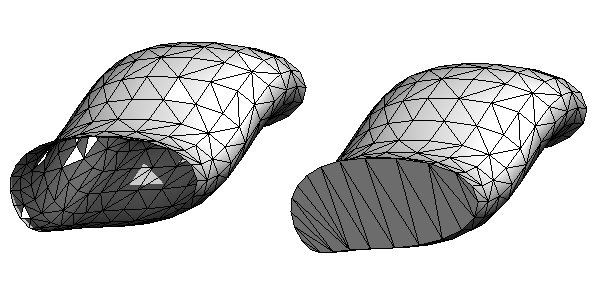
Original mesh element (left) and mesh element closed to a volume (right)
