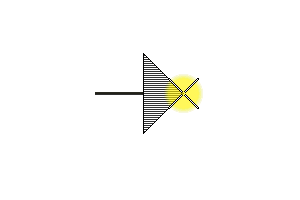To Place the Active Cell
-
Select the Place Active Cell tool (
).

-
Enter a data point to position the cell origin.
If Interactive is off, the cell is placed.
-
Do one of the following:
If Interactive is on and Rotate and Scale is selected, enter two more data points to define the scale and the rotation angle.
or
If Interactive is on and Rotate Only is selected, enter another data point to define the rotation angle.
or
If Interactive is on and Scale Only is selected, enter another data point to define the scale.
- Do one of the following: