To Construct a B-spline Curve by Selecting an Element
-
Select the B-spline by Points tool ( split button).

- In the tool settings window, set Input By to Picking Line String.
- Do one of the following:
-
Enter a data point.
The curve is generated unless Method is set to Through Points or L-Square By Tol and Closure is set to Open. In this case, continue with step 5.
- If Tangents is set to Start, End, or Both, enter a data point to define the starting or ending tangent direction.
-
If Tangents is set to Both, enter a data point to define the ending tangent direction.
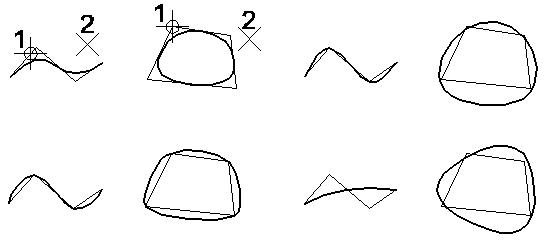
Top Left: Control Points; Top Right: Through Points; Bottom Left: Catmull-Rom, Bottom Right: L-Square by Num. B-spline curves constructed by selecting a line string or shape. The same curves could be placed by entering data points at the same position as the vertices. In these examples, the Order is 3, and for Least Squares only, the number of Poles also is 3.
