To Create a Revision Cloud from an Existing Closed Element
-
Select the Cloud By Element tool.
- (Optional)
Turn on Radius and type a value.
- (Optional)
Type a value for the Arc Angle.
- (Optional)
Turn on Invert.
-
Select the element to be used to create the cloud element.
-
Accept to create the revision cloud.
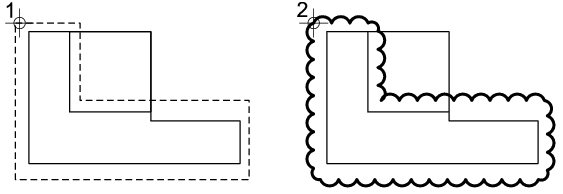
Creating a cloud by element. Left: Select the element (1). Right: Accept to create the cloud (2).

