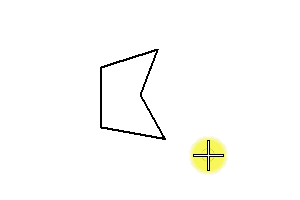To Scale an Element(s) Graphically
-
Select or fence the element(s).
-
Select the Scale tool (
).

-
In the tool settings window, set Method to 3 points.
- (Optional)
Turn on the Proportional check box.
-
Enter a data point to define the point to scale about.
-
Enter a data point to define a known location or keypoint.
-
Enter a data point to define scaling factors.
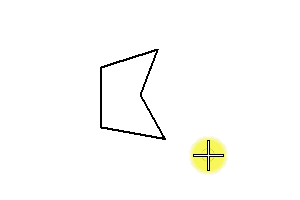
Scale element with Method set to 3 points and Proportional check box turned on.