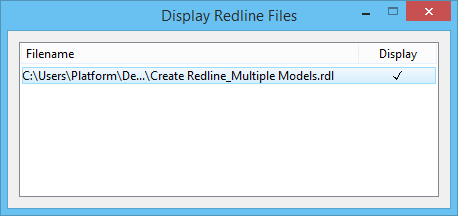To Enable or Disable the Display of an Attached Redline File
-
Click the
Redline Display
icon.

The Display Redline Files dialog opens. The attached redline files are listed. A check mark appears in the Display column for each redline file whose display is enabled.
- In the list box, click the Display column of the entry for the redline file whose display you want to enable or disable.