To Rotate a Feature
Input
-
Select the
Rotate Feature tool (
).

-
Set the
Rotation Axis and
Angle in the tool settings window.
-
Select the element which contains the feature to be rotated.
-
Select the feature to be rotated.
-
Use pointer to control the position of the rotated feature.
-
Enter a data point to accept.
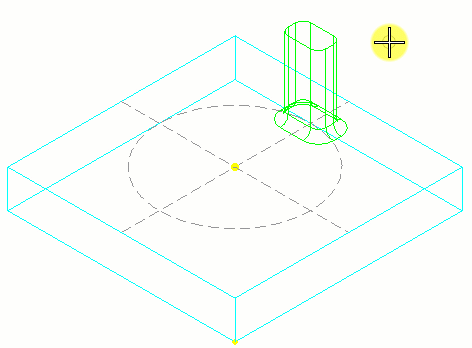
Rotation Axis
= Design Z, Angle = 90°, Rotate = Original

