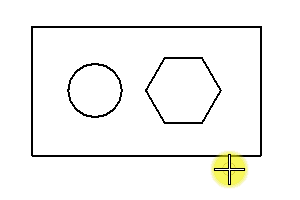To Group a Solid and a Hole(s)
-
Select the Group Holes tool (
).

- Select the solid element.
- Select the hole element to associate with the solid.
- Press <Ctlr> to select multiple hole elements to associate with the Solid.
- Enter a data point on the last element.
-
Enter data point outside the solid element to accept the change.
The solid and holes are consolidated into a group (orphan cell). The area attribute (solid or hole) of each element is set appropriately. The holes immediately follow the solid in the group definition.