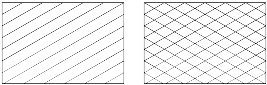Placing Patterns in the Design
The tools in the Patterns ribbon group are used to pattern the area inside a closed element with the Area attribute of Solid, a fence, the intersection, union, or difference of multiple elements, or the area enclosed by a set of elements. Elements used to create the patterned area can be in either the active file, one or more references, or a combination of both.
The Hatch Area tool and Crosshatch Area tool are used to place lines (hatch lines).
The Pattern Area tool is used to place the cell designated as the Active Pattern Cell. For example, a wall face can be patterned with a brick cell for a more realistic appearance.
Area patterning can be a time-consuming operation, depending on the complexity of the Active Pattern Cell and the size of the patterned area. The time also depends on the number, intricacy, and levels of hole elements within the area. More intricate elements may require several minutes to pattern.