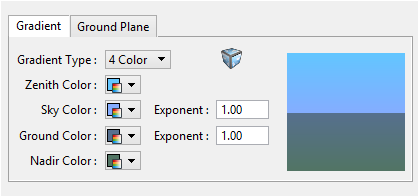Background Dialog
Used to set the background from the display style.
Opens when you set the Background drop-down icon to anything other than Color and click the browse icon next to it in the Display Styles dialog .
| Setting | Description |
|---|---|
| Gradient tab | The Gradient tab is available when the background is gradient based. |
| Image tab | The Image tab is available when the background is image based. |
| Ground Plane tab | Sets the ground plane as part of the display style’s environment. |