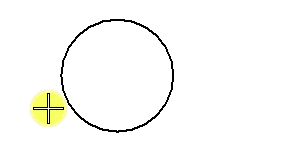To Break an Element by Dragging a Line
-
Select the Break Element tool (
).

-
In the Break Element tool settings window, click the Break by Drag Line icon.

- Enter the first data point as one end of the virtual line.
- Enter the second data point as other end of the virtual line, such that the element you want to break is intersected by the virtual line.