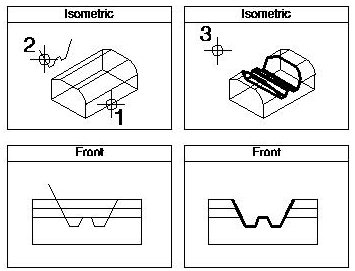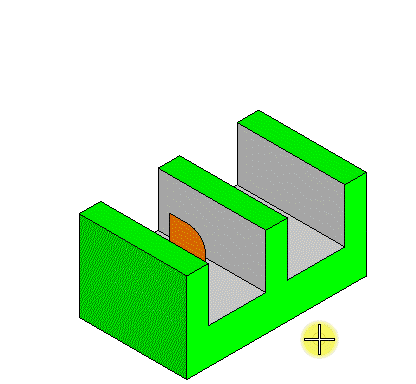To Create a Cut in a Solid Using an Element as the Profile
- Select the Cut Solids by Curves tool.
- (Optional) To retain the cut portion, turn on Split Solid.
- Select the solid to cut.
-
Select the cutting element.
An arrow(s) indicates the direction of the cut.
-
Accept to complete the cut.
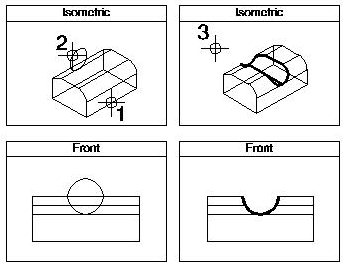
Using a closed planar element as a cutting profile to create a cut in a solid. | Top Left: Select the solid (1) and the cutting profile (2). | Top Right: Accept (3) to create the cut. Front views show the solid and cutting profile (left) and the completed cut (right).