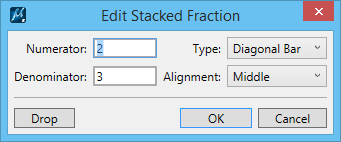To Drop a Stacked Fraction
-
With the Element Selection tool pointer, double-click the text in the model that contains the fraction.
The Text Editor window opens.
-
Double-click the stacked fraction in the Text Editor.
The Edit Stacked Fraction dialog opens.
- Select Drop.
- Enter a data point to accept the drop.