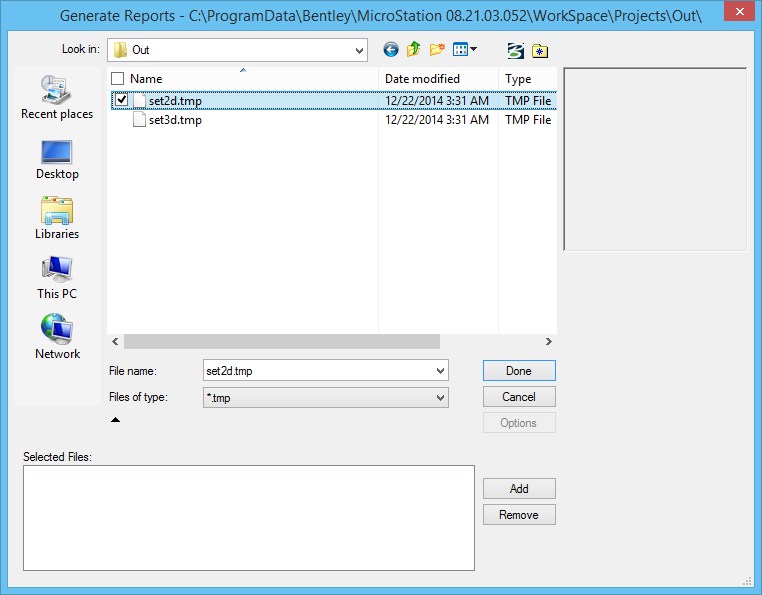To Generate Report Files
-
From the Tags toolbox, select Tag Reports.
The Generate Reports dialog opens.
- In the Files list box, select a template on which you want to base a report.
-
Click Add.
The template is added to the Templates for Reports list box.
- Repeat steps 2 and 3 for each additional template on which you want to base a report.
- Click Done.