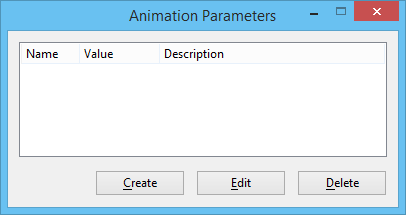To Define a Custom Parameter
-
From the Animation Producer dialog's Tools menu, choose Parameters.
The Animation Parameters dialog opens.
-
Click the Create button.
The Create Parameter dialog opens.
- In the Name field, key in the name for the parameter.
- In the Value field, key in the value (from the list of built-in variables and functions).
- (Optional) In the Description field, key in a description of the parameter.
-
Click the OK button.
The Create Parameter dialog closes, and the parameter is added to the list in the Animation Parameters dialog.