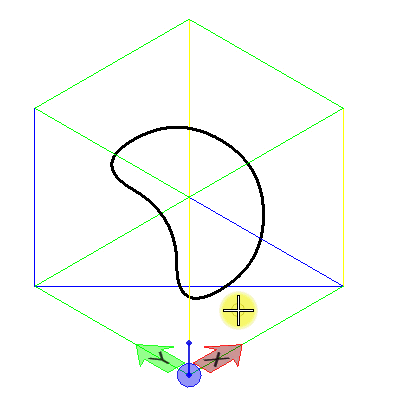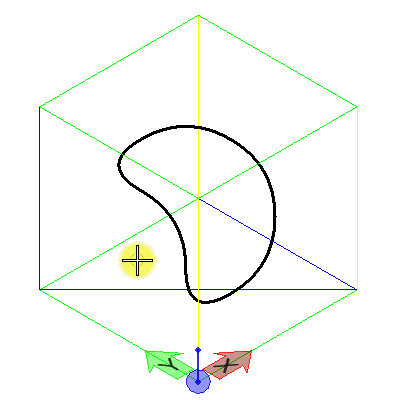To Flatten or Project an Element
-
Select the Flatten Curve tool (
).

- Select the element to flatten or project.
-
Do one of the following:
If Flatten Plane is set to Automatic or Closest Standard Plane, enter a data point to accept the element.
or
If Flatten Plane is set to Drawing XY Plane, Drawing XZ Plane, or Drawing YZ Plane, enter a data point (base point) to define the location of the flatten plane.
or
If Flatten Plane is set to View, enter a data point to define the depth of the flatten plane.
or
If Flatten Plane is set to User Defined, enter a series of three data points (length, width, and height) to define the flatten plane.