To Change the Radius of an applied Fillet/Blend
-
Select the Edit Feature Parameters tool.
-
Select an applied fillet/blend.
-
Accept to open the Edit Fillet Feature dialog.
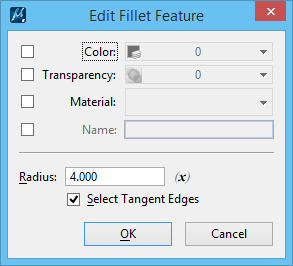
-
Edit the value in the Radius field.
-
Click OK.

Left: Unedited fillet/blend | Right: After modifying the radius of the fillet/blend.

